Locked out from your Samsung phone? Steps to Unlock Your Samsung Device.
What can we do if we get locked out of your Samsung smartphone or tablet? It is frustrating when we’ve tried that password many times, and start to worry that all our precious data may be left in the wasteland forever. Fortunately, Samsung has a system to unlock your device remotely as long as the locked device is connected to the Internet. Apparently, this is not available for other android devices.
In order to unlock our “locked out Samsung phone”, the device must have a Samsung account signed in, or else this process will not work. A lot of people don’t know that they have a Samsung account; to create one account, users can use a Google account to sign up.
If you did sign up for a Samsung account without the use of the Google sign-up, great! If not, you will have to reset your Samsung account password using your Google email because knowing this password is a crucial step later to unlock the device.
Now that you have your password (old or new) for your Samsung account, go ahead and sign in to Samsung Find My Mobile.
Once signed in, you will see your device on the screen. If you have multiple devices, select the one that you need to unlock.
Click the Unlock icon to initiate the unlocking of your device. You will have to put the password you have entered or created earlier. This is another extra step of security, so that Samsung knows that it’s really you.
It should take a few minutes for Samsung to process the request because the system is also trying to communicate to the locked device.
If it’s successful, your device should be unlocked and free of password or passcode. You’re now free to access all your precious data. If the attempt is unsuccessful, I suggest that you keep trying. If this process did not work for you, unfortunately, there’s no other way to recover your stuff and you can only factory reset your device which deletes everything unless your device did a backup to the cloud.
To do a factory wipe on your device, click here for the steps.

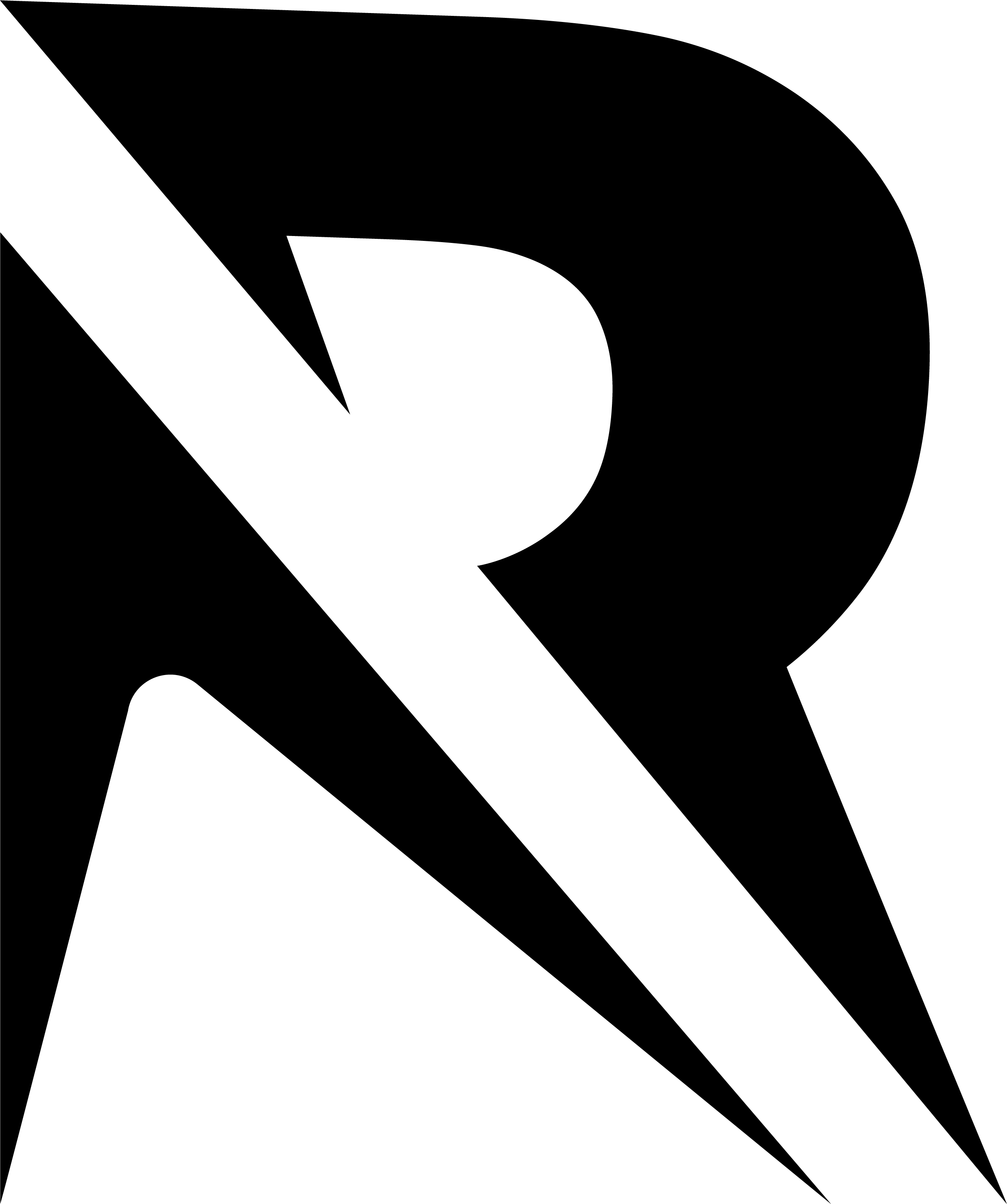


No Comment! Be the first one.