Samsung Galaxy users may find themselves a little confused when turning off their S21 phones. Holding the side key would usually bring up the power menu, so users can turn off their phone. It’s a different now for S21 users as holding the side key will wake up Bixby instead. Here’s a quick way to revert to bring up the power menu when holding the side key on your Samsung Galaxy S21.
Method 1:
1. Hold both the Volume Down + the Side Key at the same time. This will bring up your power menu as well. Tap on Side key settings.
2. Under the “Press and hold” settings, select Power off menu.
Method 2:
1. Go to settings. Then find Advanced Features. You can also type it in the search box instead.
2. Tap on Advanced Features. And then tap on Side Key. It will bring up the same menu settings where you can revert Wake up Bixby to “Power off menu”.
3. Select Power off menu.
And you’re done. It’s a nuance that stuck to Samsung (and Pixel users like me) as I’ve been using Android all my life. The shop clerk reminded me to do this the first time, because some confused customers told them that they keep waking up poor Bixby when they simply want to turn off their phone. Now you may be wondering about how to capture phone screenshots using the Samsung Galaxy S21, so I got you fam.

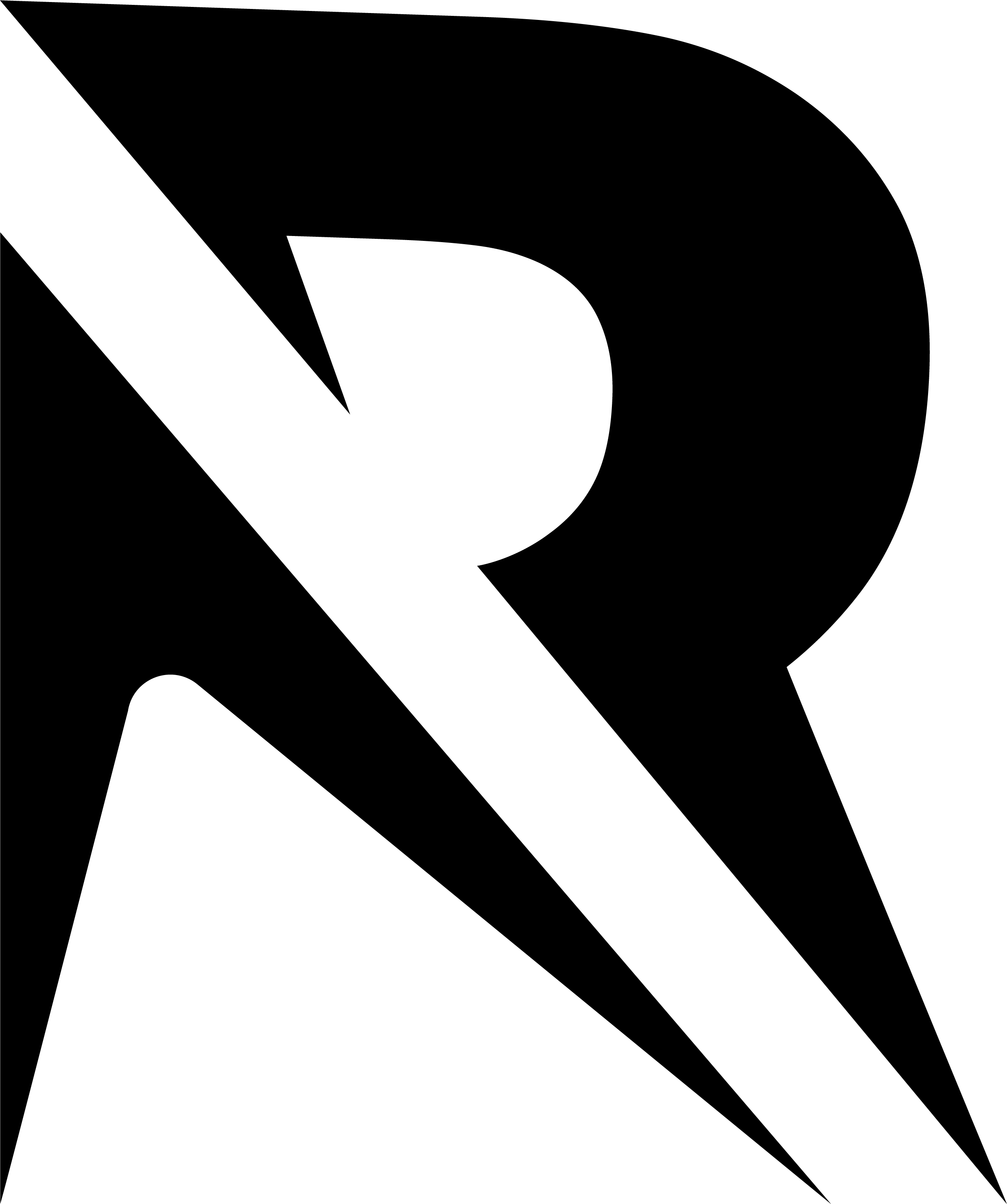






No Comment! Be the first one.