There’s a new Pokémon game! And it brings back the 1996-98 vibe as it features the Gen-1 Pokémon – back when you could actually catch them all.
You can catch Pokémon on your Google app by typing a Pokémon name. Then you’ll be able to catch it and fill your Gen-1 Pokedex. That’s it. That’s the game.
You can only catch them as far as I know. There’s nothing else to do with your Pokedex of 151 Pokémon. No encounters, or battles, or trading, etc. At least nothing for now. Google and Pokémon teamed up for this egg hunt. Although there’s no shiny Pokémon instances. Not that it matters since you won’t be able to distinguish what you’ve caught when you’re simply filling up your “pokedex”. Anyway, you can only prompt the game through the Google mobile app.
How to start Pokémon Catch on your Google App
- Open up your Google App Search. Note that this is not your Chrome app.
- Type in a Pokémon. For example Pikachu.
- A Pikachu drawing will pop out. Then tap the Pokeball icon on the lower right corner of your screen.
- Congratulations after catching your Pokémon.
The game is easy but your search may result to mixed results. So you just need to use some specific terms in order to cap the Pokémon. I also entered a future gen Pokémon and a Pokeball appeared. Although it brought me back to the 151 Pokedex. So I think there will be more of this in the future.
Also, I tried to generate Missingno and it’s not “catchable”.

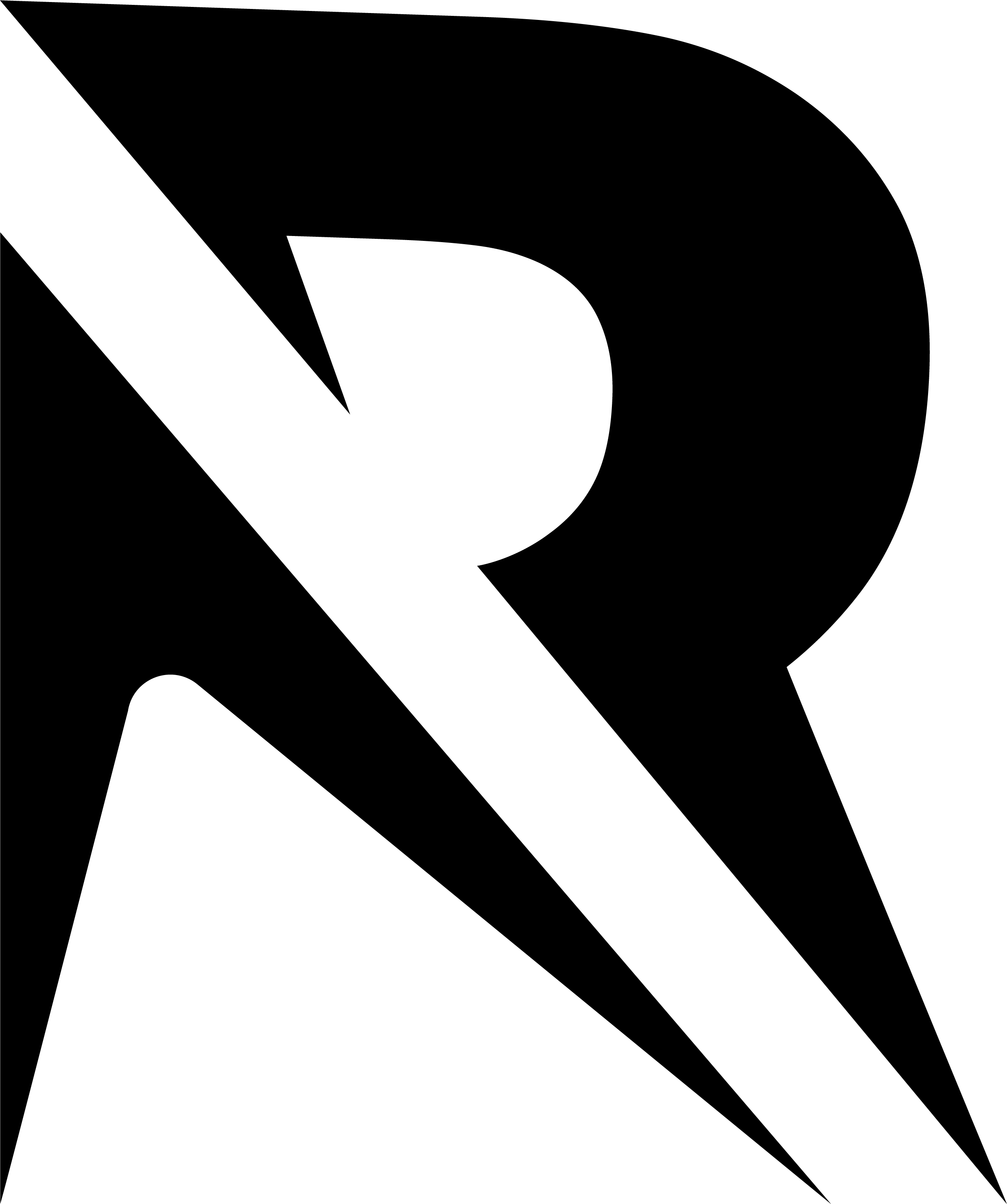









No Comment! Be the first one.